Google Cast (Chromecast)
- 4.5 RATINGS
- 350M DOWNLOADS
- 4+ AGE
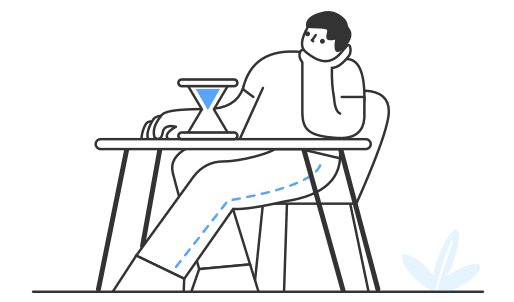
Wait a moment, your result is coming soon!
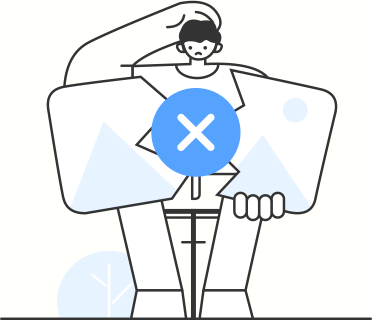
Face is not found. Please try again with another clear full-face portrait of a better quality.

Please Upload A Clear Full-Face Portrait, JPEG, JPG or PNG Only

About this app
-
Name Google Cast (Chromecast)
-
category
-
Price Free
-
Safety 100% Safe
-
Developer Google LLC
-
Version 3.7.1.4














Previously known as Google Cast, the new app enables you to control all your Google devices and allows you to cast any apps or stream media from mobile devices, tablets, computers, speakers, and televisions. You’re able to use your voice to search for contents by actor, TV show, and movie. You can also customize your TV screen with lovely pictures.
While implementing new changes and improvements, the app still saves the function of the former Google Cast which is also currently available on both the Google Play Store and iTunes store. Besides the new name, the app gets a new app icon designed by the shape of a house.
Brief
Google Cast, known for its seamless connectivity with Chromecast devices, has expanded its reach with the addition of two dynamic tabs: 'Watch' and 'Discover'. This app simplifies your entertainment experience by bringing a multitude of supported apps under its umbrella, allowing you to browse and engage with trending content across popular platforms such as Netflix, HBO Now, and YouTube. With Google Cast, controlling your media and syncing with Google Home or other compatible devices are at the tip of your fingers, ensuring a customized and continuous entertainment journey.
Core Features
- Integrated Content Discovery: Easily explore content by categories like actors, movies, and TV series from Chromecast-enabled apps 📌.
- Unified Control Hub: Directly play, pause, and adjust volume on your connected devices 📌.
- Personalized TV Screen: Customize your television display to your preferences 📌.
- Seamless Syncing: Connect Google Home and speakers to pick up where you left off, anytime and anywhere 📌.
- Cross-Device Compatibility: Manage settings for Google Home and sync with compatible household devices like thermostats and security systems 📌.
Pros
- Convenient Content Access: Quickly find and consume trending content from various streaming services 👍.
- Centralized Device Management: Enjoy straightforward control of multiple devices from one app 👍.
- Customization Features: Tailor your viewing experience to match your personal style 👍.
- Continuity of Experience: Effortlessly continue media playback across your devices 👍.
- Smart Home Integration: Enables integration with a wide range of smart home devices 👍.
Cons
- Regional Limitations: Some features may not be available in certain regions or countries 👎.
- Dependent on Compatibility: Full functionality hinges on the compatibility of your devices with the app 👎.
- Requires Stable Connection: Performance is contingent on the quality of your internet connection 👎.
- Potential Learning Curve: New users may need time to familiarize themselves with all available features 👎.
- Updates Necessity: Continuous app updates are vital to maintain functionality across all connected devices 👎.
Price
Google Cast is a free-to-download app that may offer certain in-app purchases. The pricing for these additional features or services will vary depending on the specifics of the purchases 💵.
Community
- Official Site: Google Cast
- YouTube: Explore channels such as Google for official updates and tutorials.
- Twitter: Follow @madebygoogle for the latest news and community interactions.
- Reddit: Join discussions with other users on the r/Chromecast subreddit.
(Note: If no specific data is available for YouTube channels, Instagrammers, or other social platforms specifically associated with Google Cast, these will not be included in the description.)